Shopify Free Trial 90 Days: Start Your Empire Today!
By Sonaksh Singh Rawat on 2/29/2024 · 5 minute read
Shopify is recognized as a top-notch e-commerce platform for direct-to-consumer (D2C) businesses, featuring a subscription model that begins at $32 monthly, or $39 for those based in the United States. It also includes the Shopify free trial 90 days, enabling potential users to explore its features without any cost.
At present, Shopify offers a 3-day trial period. During the COVID-19 pandemic, from October to June 2020, the company extended its trial to 90 days, aiming to support individuals in transitioning their businesses online, though this extended offer is no longer available.
Previously, Shopify provided trials of various lengths, including 14, 21, 30, 60, and 90 days. However, these custom-length trials have been phased out.
In the summer of 2022, Shopify launched a new initiative that allowed users to sign up for only $1 for their first month. In 2023, this offer was expanded, enabling new users to enjoy their first three months for $1 each month.
Despite this, the promotion was discontinued with the February 2024 adjustments to pricing and plans, with Shopify returning to its initial offering of $1 for the first month, making it a more accessible option for new users to embark on their journey.
How to sign up for a free Shopify trial (tutorial)
- Step 1 – Users can begin their trial by navigating to www.shopify.com/free-trial and entering their email address. The process is finalized by clicking on the “Start free trial” button.

- Step 2 – After signing up, users have the option to fill out a brief survey about themselves and their business. This step is optional and can be skipped by clicking the “Skip All” button.
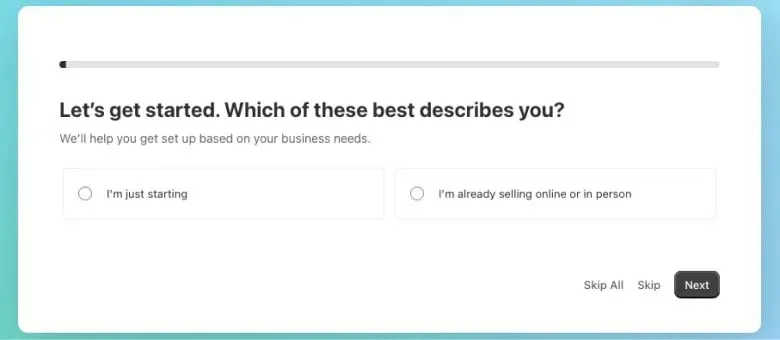
- Step 3 – Participants must then select a country for their business, which can be changed anytime in the store settings. This step is completed by hitting the “Next” button.
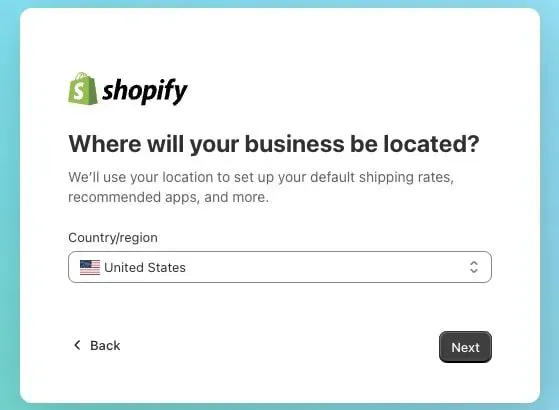
- Step 4 – Creating a Shopify ID is the next step, which can be done using an email address or by connecting an existing Apple, Facebook, or Google account to Shopify.
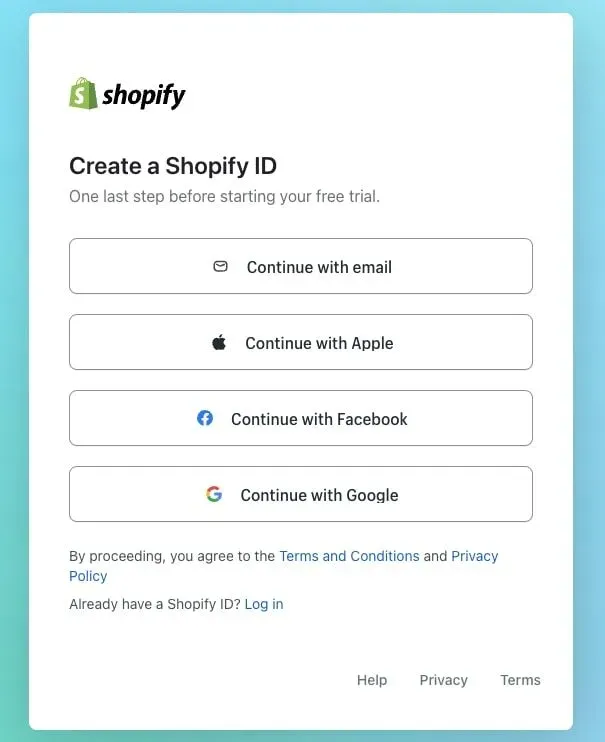
- Step 5 – Upon completing these steps, users are directed to their new store’s dashboard, from where they can add products, customize the store theme, and integrate useful apps.
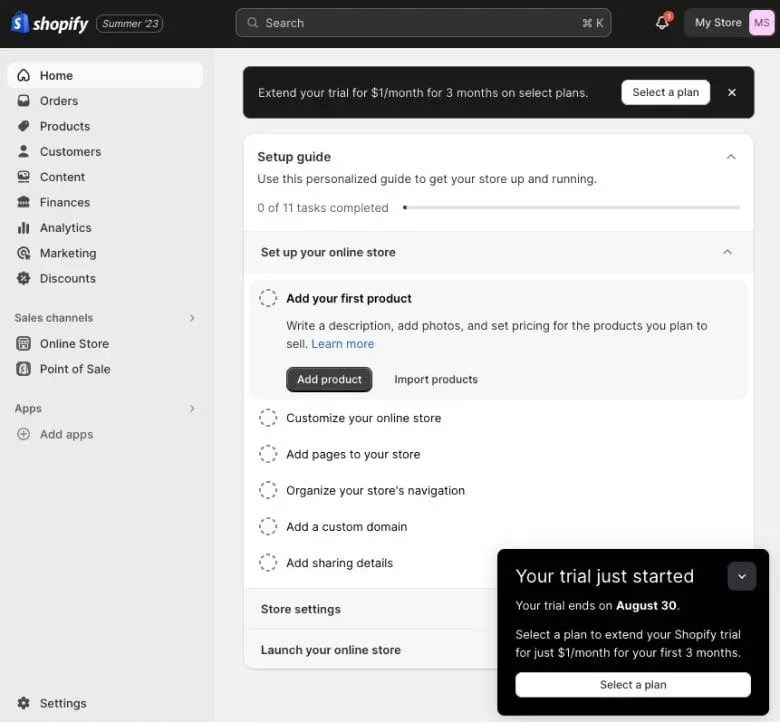
During the 14-day free trial period, users can run their businesses with no limitations and strive for their first sales.
How to Activate the Free Trial
There are three main subscription options available for those interested in activating a trial:
- Basic Shopify at $39 per month – This package is designed to meet the needs of running a successful online store, offering features like multi-currency and global payment options. It’s worth noting, however, that it has a transaction fee of 2.9% and does not include user accounts.
- Shopify (Standard) at $105 per month – Building on the Basic Shopify plan, this option introduces advanced reporting tools, allows for 5 user accounts, and slightly reduces the transaction fee to 2.6%.
- Advanced Shopify at $399 per month – Catering to more demanding needs, this plan enriches the offering with 15 staff accounts, enhanced customer support, and a further reduced transaction fee of 2.4%. It stands out by providing functionalities for duties and import tax calculations, a feature not found in other plans except Shopify Plus.
It’s highlighted that pricing may be different depending on the region, which could provide more favorable rates. For a thorough evaluation, checking a comparison of Shopify plans is recommended.
To move forward, selection of a plan and completion of payment through Credit Card or PayPal within the 3-day trial period is required to prevent the store from being paused.
Besides these offerings, there’s the Shopify Plus plan, with pricing starting at $2,000 per month and subject to quotation, and Shopify Lite at $9 per month, which presents basic sales tools minus the ability to create a full-fledged online store. Selection of a plan is mandatory after registering for the free trial within 3 days.
For help in getting started, there are guides on setting up a Shopify store and numerous resources for Shopify beginners.
Shopify free trial FAQs
How long is the Shopify free trial?
The initial duration of the Shopify free trial was 14 days. Beginning in November 2022, this period was shortened to only 3 days. Following this brief trial, there is now an opportunity to access the first month for just $1. During exceptional events like the COVID-19 pandemic, Shopify had extended its trial periods up to 90 days, but such extensions are not currently being offered.
When does the Shopify free trial start?
The free trial starts once the registration process is completed (specifically, following step 5 in the “How to sign up for a free Shopify trial” section). At that stage, there’s a defined 3-day period available to activate it.
What happens when the Shopify trial ends?
The status of access to a Shopify store after the free trial period hinges on how the user engages with the trial offer.
In circumstances where no payment information has been submitted and no paid plans have been activated, the store will be frozen. This renders it inaccessible to customers, and the store’s admin area cannot be entered. Nevertheless, Shopify support is available to help retrieve any data or work that needs to be preserved. A representative from the Shopify team has stated that the company holds onto data for up to 30 days and will permanently close the store if there is no activity for 2 years.
Conversely, if payment details were entered and a paid plan was selected, the store will seamlessly transition from the trial phase to active status upon the trial’s end. This transition also signals the start of the first billing cycle.
How much is Shopify after a free trial?
The selection of a subscription plan should align with the specific needs of a business, with three alternatives available for consideration:
- Basic Shopify for $39 per month – Best suited for emerging businesses, though it comes with the highest credit card (CC) processing fees at 2.9% + 30¢ USD, or a 2.0% transaction fee for those not opting for Shopify’s Payments gateway.
- Shopify for $105 per month – Ideal for larger enterprises operating across multiple countries, this package offers slightly more favorable CC processing rates (2.6% + 30¢ USD) or a 1.0% transaction fee. It also boasts of added features such as reporting tools and support for multiple currencies.
- Advanced Shopify for $399 per month – Designed for extensive global online operations, this package features the most advantageous CC processing rates at 2.4% + 30¢ USD, along with a low transaction fee of 0.5%. It encompasses all the features available, with the exception of checkout customization options, which remain exclusive to Shopify Plus.
Starting with the Basic Shopify plan is often advised for new businesses, with the suggestion to upgrade as the business scales, particularly when looking to lower transaction fees or when in need of unique capabilities offered in the more advanced plans.
How to get Shopify 90-day (3 months) free trial?
An extended free trial on Shopify is currently unavailable. The standard trial period is set at 3 days. Although exceptions have occurred in the past, notably during the COVID-19 pandemic when Shopify extended trials to 90 days (3 months), these special offers are not being provided at the moment. Nonetheless, there is an ongoing promotion allowing new trial sign-ups to benefit from their first three months at a reduced rate.
How to get Shopify 3 month free trial for $1 per month?
In 2023, there was an opportunity to get the first three months of Shopify for $1, which has now ended. The current offer, beginning in February 2024, allows users to enjoy their first month of Shopify for just $1.
How to extend the Shopify free trial?
Extending or prolonging the free trial beyond 3 days is not possible. In the past, during special events such as the COVID-19 pandemic, trials extending up to 90 days were available, but these offers are no longer accessible.
Are there any limitations while on the Shopify free trial?
During the Shopify free trial period, there are no limitations on customization and product additions to an online store. Access is granted to all features included in the Advanced Shopify plan, facilitating the generation of initial sales.
Can you make money (sales) with the Shopify free trial?
During the Shopify free trial period, there are no limitations on the number of sales a store can make. However, the specifics regarding the actual transaction fee and whether it applies retrospectively once transitioning to a paid plan remain unclear.
How to close/cancel/delete the Shopify free trial without paying?
If a user doesn’t input their payment details, such as a credit card or PayPal account, and doesn’t opt for a paid plan, no further steps are needed. The free trial will end on its own, leading to the store being automatically shut down. However, if payment information is provided, users must manually close the store to avoid any charges. This can be done by navigating through Settings > Plan > Cancel subscription (or Pause or deactivate store).
Should this procedure be missed, the terms of service clearly state that refunds will not be issued.