Printify vs Printful: The Ultimate 2024 Comparison!
By Sonaksh Singh Rawat on 1/19/2024 · 10 minute read
It’s pretty straightforward if you think about it. A print-on-demand service ([POD](https://instasell.io/blog/gelato-print-on-demand)) is a business model that helps dropshipping businesses grow and this model happens to be used by start-ups quite often and for good reason. In this model, goods/products such as home decor, toys, apparel, sports equipment, and many more are produced only when an order comes in, and this is one of the main reasons why start-ups opt for it. To further add to it, you don’t need inventory management, you don’t need to invest money to manufacture products, and it is scalable.
Apart from that, your products will not bear the trademark of the company that manufactures them, the credit goes solely to you.
In addition to this, you don’t need any capital or upfront costs to start using print-on-demand services. You can start by setting up an online store on the e-commerce platform of your choice, and then connect your online store to one of the best print-on-demand platforms like [Printify](https://instasell.io/blog/printify-reviews) and Printful, after which you can start designing your products and sell them through the POD platform of your choice.
In this Printify vs Printful debate, we’ll take a look at the two best print-on-demand platforms.
Before all else, you should know that Printful is a fulfillment and a print-on-demand company, whereas, Printful is primarily a print-on-demand network. Essentially, a fulfillment and a POD company through which you can sell your products and you will in no way have to worry about inventory management and deliveries, Printful is an excellent example of the same, they have their own warehouse and they take care of the entire order fulfillment process.
On the other hand, a POD network acts like a middleman, and Printify is a POD network through which you can design and sell your products. The main difference is that Printful takes care of manufacturing as well as shipment and fulfillment providers, but Printify will allow you to choose between different manufacturers and shipment and fulfillment centers.
The print-on-demand platforms as mentioned earlier are two of the best in the game. But how do you choose between the two?
Before we dive into detail, here’s a quick verdict of a Printify vs Printful comparison.
Printful vs Printify: The Verdict
In this Printful vs Printify comparison, it goes without saying that both platforms offer a number of features, but the former comes with a lot more options as well as [E-commerce](https://instasell.io/blog/unlocking-ecommerce-potential) integrations. It offers its users a ton of features such as product designing tools, mobile applications, and a lot more. Printful is also very simple to use.
Printify, on the other hand, also comes with a huge variety of features along with E-commerce integration options but not as many as Printful offers, however, it is comparatively cheaper than Printful and offers a subscription package as well. It also has more custom product printing options than Printful.
While Printful does help automate quite a lot of the processes and offers additional fulfillment options, Printify can help you create your own standalone store.
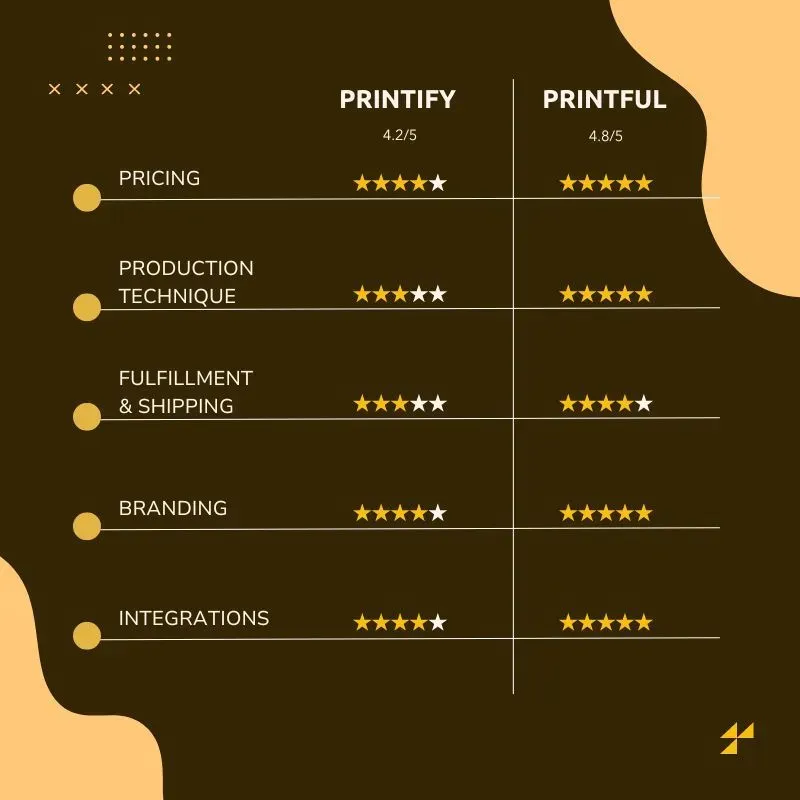
What Is Print-On-Demand?
As mentioned earlier, POD or Print on Demand is a business model and quite a unique one at that!
Print on demand, essentially means that the products that you design will only be manufactured when there is an order placed for them. This means that there is absolutely no requirement for a warehouse to store products, and it also eliminates the need for extensive inventory management. From clothes to home accessories, it can be used for anything. More so than that, the POD business model allows brands to manage their business from any corner of the world, all they have to worry about is designing products and the manufacturer takes care of the logistics part of it.
Furthermore, the products will not bear the trademark of the company that manufactures them, the credit goes solely to the brand/online store owners.
In addition to this, you don’t need any capital or upfront costs to start using print-on-demand services. You can start by setting up an online store on the e-commerce platform of your choice, and then connect your online store to a print-on-demand service platform like Printify and Printful, after which you can start designing your products and sell them through a POD platform. At the same time, there are a few shortcomings as well, to begin with, the margin for profit will be much lesser as compared to other models like Wholesale or Bulking, which means you will also have to price your product a bit high and that could put off customers.
Secondly, you should also consider the fact that the turnaround and delivery time will be longer, due to the fact that the products are made after a delivery has been placed. But with a Wholesale model, that is not the case; the products are manufactured beforehand and stored in warehouses, often ready to be shipped. Also, your product catalog could be limited, but that depends on the print-on-demand service you choose to work with. Nevertheless, the POD model is one of the best out there and for this very reason, a lot of start-ups, artists, content creators, as well as global companies make use of this method.
Print-on-demand services are amazingly easy to use. All you have to do is connect your online e-commerce store to the best print-on-delivery platform. After that, go ahead and upload product designs, and they’ll be ready for manufacturing whenever an order is placed. Let’s take a detailed look at the Printify vs Printful comparison.
Easy of Use
Printify
In this POD platform comparision, let’s talk about Printify first, as you’re aware, Printify is a print-on-demand service that acts like a middleman and connects its users to manufacturers and shipping and fulfillment centers from all across the globe.
When it comes it Printify pros and cons, you ought to know that it is quite easy to use, even if you’re just starting out, you just need to enter your name and email ID and you’re good to go. It is quite simple to sign up and start selling products. Additionally, store owners can even design their own products on this print-on-demand service platform. Printify has features to help design various products as well and if the designs are too large or if they don’t have the right resolution, it will indicate the same. Printify also makes it easy to compare the different vendor options (manufacturers and shipping and fulfillment services), it displays every vendor’s rates, location, variant options, and much more.
Printify also has a pretty easy-to-use interface and a plethora of features that can help customize products, along with that, it is also integrated with a number of other e-commerce platforms. Besides that, Printify’s customer care team is known to have a good response time and satisfactory solutions.
Printful
Conversely, Printful is also a POD service but they take care of every process themselves. But similar to Printify, signing up for Printful is equally simple and you just need your name and email ID.
First off, it has an easy-to-use interface, and Printful’s dashboard which is displayed on the left of the screen makes it easy to navigate through different features. Printful also gives you the option to catalog and organize your files in the “file library”. Additionally, Printful also has a mobile application that can be used to manage business.
Designing products, again, is quite simple here and Printful offers a lot of options to help create the ideal design, and it is also integrated with Canva which can be used to your advantage.
How Printful Works?
Here’s a more detailed look at how Printful works and how you can use it to your benefit!
So let’s get started, to open your very own online store, just follow the below-mentioned steps;
Creating Your Printful Account
Creating your account on Printful is quite simple. All you have to do is enter your name and email address. The other option would be to connect your email address or even your Facebook account and you’re ready to go!
Connect Your Account With An E-Commerce Platform
If you already don’t have an e-commerce store, then Printful makes it easy for you to connect to one. Printful has a lot of e-commerce platform options that you can choose from. Depending on the type of business you are, here are a few options. If you’re a small business then the following platforms work best:
- [Shopify](https://instasell.io/blog/shopify-vs-shopify-plus)
- Wix
- Ecwid
- BigCommerce
- Amazon
- Shift4shop
- eBay
If you’re either a large-scale retailer or a developer, then these platforms work the best:
- Magento
- Shipstation
- Prestashop
- Woocommerce
If you’re just starting out or if you’re an artist, then you choose any one among the following for the best results:
- Big Cartel
- Etsy
- Weebly
- Square
- Squarespace
- Storenvy
- Webflow
These are some of the options you can choose from, and it goes without saying there are plenty more.
So Printful makes it easy to choose and connect an e-commerce platform to your Printful account. To integrate the two together follow the below-mentioned steps:
- Download and install an e-commerce platform app (Shopify)
- Select the “Add App” in the event you use Shopify or a similar option for other apps
- Add your online store’s web address (URL) and you’re good to go, your accounts will be integrated with each other.
Choose Your Products
Once you’ve done with the first two steps, you can now start choosing your product. Printful has an extensive range of products you can choose from and with that, you also get a ton of customization options such as direct-to-garment, embroidery, and even direct-to-film print.
If you’re just starting out and have no idea which product to choose and sell, then it is wise to understand who you want your customer to be. More often than not, when someone starts an online store, they have almost no idea or a vague idea of who they want their customer to be. Remember, if you can figure out your target demographic, then you can also choose your niche to effectively promote and sell your products.
Create Or Upload Designs
After choosing a product, you have to design it and make it look appealing, for which, Printful will take you to their Design Maker feature once you’ve settled on a product. There are two ways of doing this, you can either upload your own design or you can also create a new one using the Design Maker option.
- Uploading Your Design - Uploading your designs is extremely easy. Once you have your custom design ready (make sure it is either a JPEG or PNG file) on your device. Head over to Printful’s Design Maker, click on the upload option, and upload the file.
- Creating Your Design - Printful offers a wide range of features to help design products. From fonts and clipart to designs and background patterns, you can find it all here.
Product Templates
Once the productis designed, make sure it is saved as a product template because only then will all the customized changes be saved, and remember, it can edited anytime. You can find your saved Product Templates on the Dashboard. Additionally, if you manage more than one e-commerce store, you can also organize and manage them using the Collections option in Product Templates.
Add Products
Finally, you can now add your products to your store. To do this, you first need to head over to Printful’s dashboard, then you can either choose the “Product Template” then choose “Add to Store”.
You can also choose the “Stores” option on the dashboard, then choose the “Add Product” option. Conversely, you can also open up the product page and choose the “Add to Store” option.
Once this is done, you’ll have to follow the following steps:
- Choose the color and size of your products.
- Select a mockup. A mockup is a visual representation of how the product will look. Here too, there are a ton of options to help amp up product designs.
- Once this is done, add information about it and a description of your product. Printful also has ready-to-use options, but it’s always better to write your own product description.
- Add your price in accordance with relevant charges, like Printful's product charge and retail price, and finally, add your product to your e-commerce store.
Select and Set-Up Shipping
Printful pricing and quality are excellent, you can start by setting up shipping for your product to be delivered to your customers. While adding shipping charges there are a few important points you must bear in mind. First off, you need to know how much Printful will charge for shipping, for this, you can either choose Printful’s “Flat Shipping rate option where the shipping price is preset, or you can also choose “Live Rates” where the price will be calculated in real-time.
Secondly, the price will be displayed on the online store’s checkout page. You can add the entire shipping fee directly, or you can also offer free shipping and add the shipping rates to the product’s price. Or you can meet in between and reduce shipping charges and add that to your product's price. This way you will not bear the shipping charges!
Set Up A Payment Method
Now, you’ve got to set up a payment method. Just go to your dashboard, choose the “Billing” option, and then click on “Billing Methods”.
Customer can make payments through PayPal or their cards, and the money will be sent to the store owner's Printful Wallet which is automatically created whenever someone signs up with Printful.
Advertise and Sell Your Products
After setting up a payment method, focusing on advertising and marketing the store's products is important. You can make use of social media platforms and as well as Printful’s Promo Maker to help make eye-catching ads for social media platforms. Once you’ve done all the mentioned steps, you’re ready to sell your product.
How Printify Works?
Now let’s take a look at how you can use Printify to start your own online store.
Create Your Printify Account
Creating your Printify account, just like its competitor, is easy!
Start by entering your email address as well as a password of your choice. After that, you will be taken to the “My Account” section and fill in details about yourself, and your Printify account will be up and running.
Choose Products From A Wide Range Of Options
Once your account is ready, you can now explore Printify’s product catalog and you can also choose a manufacturer who suits you the best. Printify displays information about each manufacturer, such as location, ranking, pricing, and even shipping price.
If you don’t know what products you want to sell, think about your target audience, and what you want your brand's customers to be like, and choose your product accordingly.
Upload Your Designs or Create Them
Now you can upload your designs or you can even create them on Printify using the Shutterstock integration and the mockup generator.
Connect Your Printify Account With An E-Commerce Platform
Once your product is ready to be sold, you should now integrate it with an e-commerce platform and Printify offers a ton of e-commerce platform options for you to choose from. Furthermore, it is equally easy to integrate Printify and e-commerce platforms.
Store Optimization and Selling
All you have to do now is publish your products on your online store and also make sure that you market your products effectively. When a customer places an order, the order will directly be sent to the manufacturing company and they will take care of the rest.
This is quite different from how Printful works, they have their own warehouse, and products, more often than not, have a fixed price. But that isn’t the case with Printify, they connect sellers with manufacturers, and this way the seller has a lot more options to choose from. This way the seller could find a manufacturer which suits them best.
Product Range and Quality
Printful has a ton of options you can choose from and they also have quite a few unique options as well. But Printful, on the other hand, has a lot more options to choose from, they offer over 900 products, while Prinful has a little over 300 products.
When it comes to quality, both print-on-demand service platforms are at par with each other. But Printful has a slight edge when it comes to customer care, due to Printful’s automated customer care service and they offer a fast response time and more than satisfactory solutions. You can contact them through email, live chat support, or even through social media and the Printful app.
But when it comes to Printify, they have a wide range of pricing options to choose from. Since Printful uses its own warehouse and every process is taken care of by it, it comes with pretty much standard pricing options with fewer choices. But Printify acts like a middleman and naturally has a wider range of manufacturer options that you can choose from and pricing options to suit almost everyone.
Pricing
Here’s a small comparison of Printify vs Printful pricing options.
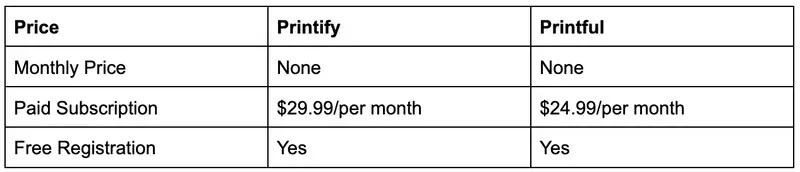
Printful’s Membership Offers
- Free Plan - Printful offers a free plan and it comes with quite a few features, such as design maker, automated order fulfillment, in-built tools, and much more.
- Growth Plan - In order to be able to use this plan, you need have earned a minimum of $12,000 every month for a period of 12 months or one year and the $12,000 earnings should be after every deduction such as (VAT, taxes, and much more). Once you’re eligible, you can opt for the Growth Plan, once you opt for it. You are eligible for discounts and an unlimited number of stores as well as designs.
- Business Plan - This is the other membership offered by Printful and even for this plan, you’ll need to have a cumulative earning of $60,000 (after taxes and VAT) in one year. With this plan in play, you get more discounts and free digitization for each, and every embroidery product and a lot more. One of the best option for in terms Printful pricing and quality.
But even if you aren’t eligible, for the same, you can use these plans on a monthly subscription basis, but it may cost you a bit more!
Printify’s Membership Offers
- Free Plan - This is the simplest plan offered by Printify, and unlike Printful there are no eligibility criteria applicable here. With this free account, you can integrate your account with no more than five stores and you also get an unlimited number of product designs.
- Premium Plan - This plan will cost you around $29.00 per month and you can integrate your Printify account with 10 stores, and you’re also given access to sell customized/personalized products and a few other benefits that you won’t find in the free plan.
- Enterprise Plan - The price for this plan depends on your needs and you get every benefit that Printify has to offer such as branded customer support, access to new features before everyone else, as well as custom API e-commerce integration, and a lot of discounts as well.
All in all, Printify is the better option if you’re looking to be cost-effective, but again that depends, if you choose the enterprise plan, the custom pricing can cost you more, whereas, Printful has standard pricing for every membership they offer.
Order Fulfillment
Printful offers automated order fulfillment for every plan, including the free plan and the orders will be taken care of by them. But Printfy needs you to have an Enterprise account if you need a customized order fulfillment option, this is because they don’t have their own warehouse and a logistics team, they connect you to a manufacturer who takes care of it.
Printful takes anywhere between 2 - 7 working days to deliver products anywhere within the United States of America, while Printful needs 2 - 5 days. The average shipping cost for a t-shirt is around $4.75 if you use Printify and $4.69 if you use Printful.
Although Printful and Printify deliver products around the globe, Printify has a lot more order fulfillment centers around the globe as they collaborate with a number of manufacturers.
Out of the two, when it comes to order fulfillment, Printful seems like a better option since they have their own warehouse, manufacturing, and order fulfillment facilities.
Printify vs Printful: Integrations
In this POD platform comparison, we’ll also talk about e-commerce integration. It goes without saying that both, Printful and Printufy come with API built in them, which helps people integrate their accounts with the sales platform of their choice.
If you’re looking for a lot of options to compare, then Printful is the one to choose. Printful has a lot more E-commerce integration options, such as;
- Weebly
- PrestaShop
- Gumroad
- Magento
- Wix
Printify can only help its seller integrate with two marketplaces if they have the premium plan, eBay and Etsy, while, Printful has a lot more options such as Amazon, Wish, and more.
Customer Support
To be fair, both offer pretty good customer support. Printful offers customer support via mail, and call, as well as the Printful app. They also offer an onboarding session when you create your account. Printify also offers customer support via live chat and email, they also have a “Help Centre” option which is filled with information. Both offer round-the-clock customer service.
Print Quality
In terms of print quality and options, both Printify and Printful seem to have pretty much the same to offer you.
- Direct-to-Garment Printing (DTG)
- Sublimation Printing
- All-Over Printing
- UV Printing
- Digital Printing
- Custom Product Printing
- Cut and Sew
- Embroidery
The finished products from both POD service platforms seem to be quite excellent, but Printify seems to be more consistent since the printing is taken care of by other manufacturing companies and you can always choose the one with the best ranking/reviews, but Printful, at times, has known to be a little inconsistent with their finished goods.
Best Selling Products from Printful and Printify
Printful
-
All-Over Print Unisex Bomber Jacket
-
Clear case for iPhone
-
Retro Trucker Hat
-
Classic Snapback
-
Unisex Premium Hoodie
-
Enhanced Matte Paper Poster
Printify
- Sweatshirts
- T-Shirts
- Canvas
- Hoodies
- Posters
- Tote Bags
Product Example Comparision
Here’s a custom product printing comparison of the Gildan 5000 T-Shirt
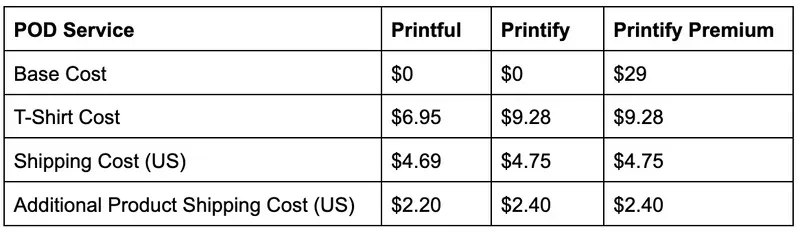
Printify vs Printful: Fulfillment and Shipping Costs
Printful, on average, requires anywhere between two to seven days to deliver apparel products and two to five days to deliver non-apparel products and costs $4.75 for the first product and $2.20 for additional product deliveries. The same goes for Printify, but these delivery times are for orders within the US and cost $4.69.
It takes anywhere between 2-6 days to deliver to Canada and 10 - 30 days to deliver elsewhere around the globe.
Printify vs Printful: Overall Features Comparision
Let’s compare overall features here.
Printful offers some of the most unique features, not found on other platforms like the Printful e-commerce photography service, with it you can garner the help of high-resolution images to help build your brand image. Apart from that, they also offer same-day fulfillment/deliveries.
Printify comes with a pretty huge collection of products, over 900! As far as other features go, it is pretty standard, it has features to help you with branding, promoting, and designing.
Printify vs Printful: Product Designs and Quality
Both POD services offer stellar custom product printing quality, but in terms of amazing designs, Printful might take the cake here, Printful is always on the lookout for new and nifty products that are trending, which means these products will always sell.
But Printify has a rather simpler approach, they concentrate more on products people regularly purchase Products such as hoodies, t-shirts, and more. The final products by either of them are always amazing in terms of quality, but both have their moments!
How Do They Compare With Other POD Services?
Although it is a "Printify vs Printful:" comparision, you sohuld still have an idea about alternate POD services. So let’s take a look at them:
Sellfy
Sellfy POD is a pretty good platform to use as well, but their product catalog pales in comparison to what Printify and Printful offer, they have just 40 products in their catalog. But they offer eco-friendly options and marketing tools, but it also has its downsides, if you wish to sell Physical products, you may have to find a shipping company by yourself.
Teelaunch
Another Print-on-demand services, Teelaunch is known for its quirky and trendy products such as monogram gloves, and UV-printed bracelets. Journal covers, and much more. But it only works for people who use Shopify and that is where they lack, connection to a number of e-commerce platforms.
Final Verdict
In this POD platform comparison, it is quite evident that both of these are amazing print-on-delivery services, but it goes without saying that Printful does seem to be a tad bit better than Printify. They have a better shipping model, flat rates, and they have their own warehouse, as well as they have been in the game for a really long time!
But to see which POD service does better for your business, you could give their free plan a whirl and see for yourself.
Conclusion
With this we come to an end to the Printify vs Printful debate, even though Printful seems like a better choice, it really depends on your business. So it is advisable that you do a market analysis, research the internet, and then make your call. Choosing the Best print-on-demand platform for your business depends on the needs of your business and it also depends on how much money can you invest dropshipping business or even for custom product printing.